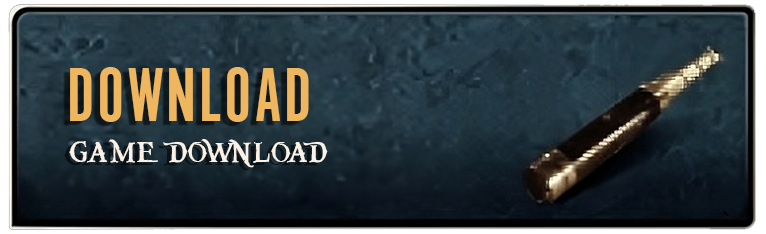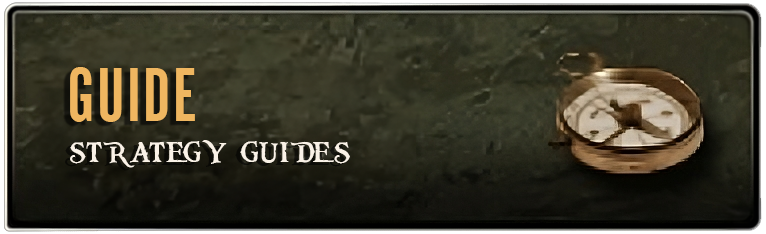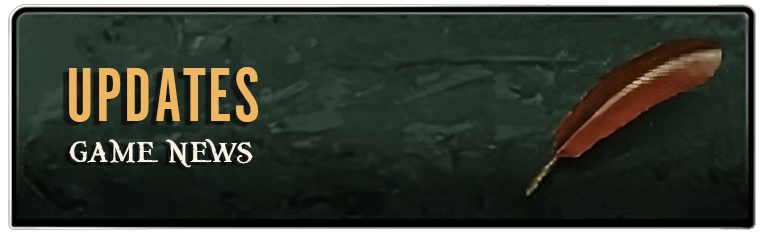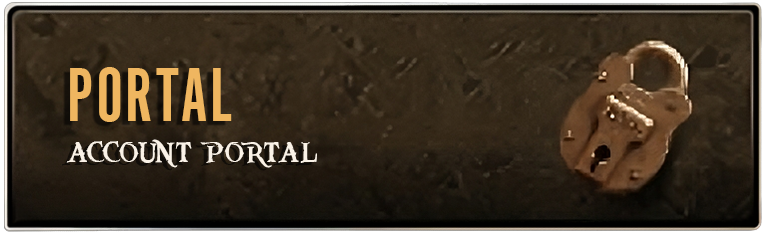Personal Vendor System
Overview
The vendor system is designed to streamline and enhance user transactions. This system aims to make interactions between users more efficient, facilitate smoother transactions, and offer enjoyable experiences during the transaction process.
Opening Conditions
1. Only users level 10 or higher can open a personal vendor.
2. Users can open a personal vendor by purchasing a personal vendor certificate from the your respected nations Guild Master for 10,000 Segel/Daric.
Operating the Vendor
 |
 |
 |
 |
 |
 |
 |
Using a Players Vendor
Using a player vendor has the same basic concept of setting up the store.
 |
 |
Types of Vendors
Shop characters have different appearances depending on the user's level.
 |  |  |  |

©2023-2025 Reforgix - All rights reserved. All trademarks are the property of their respective owners.